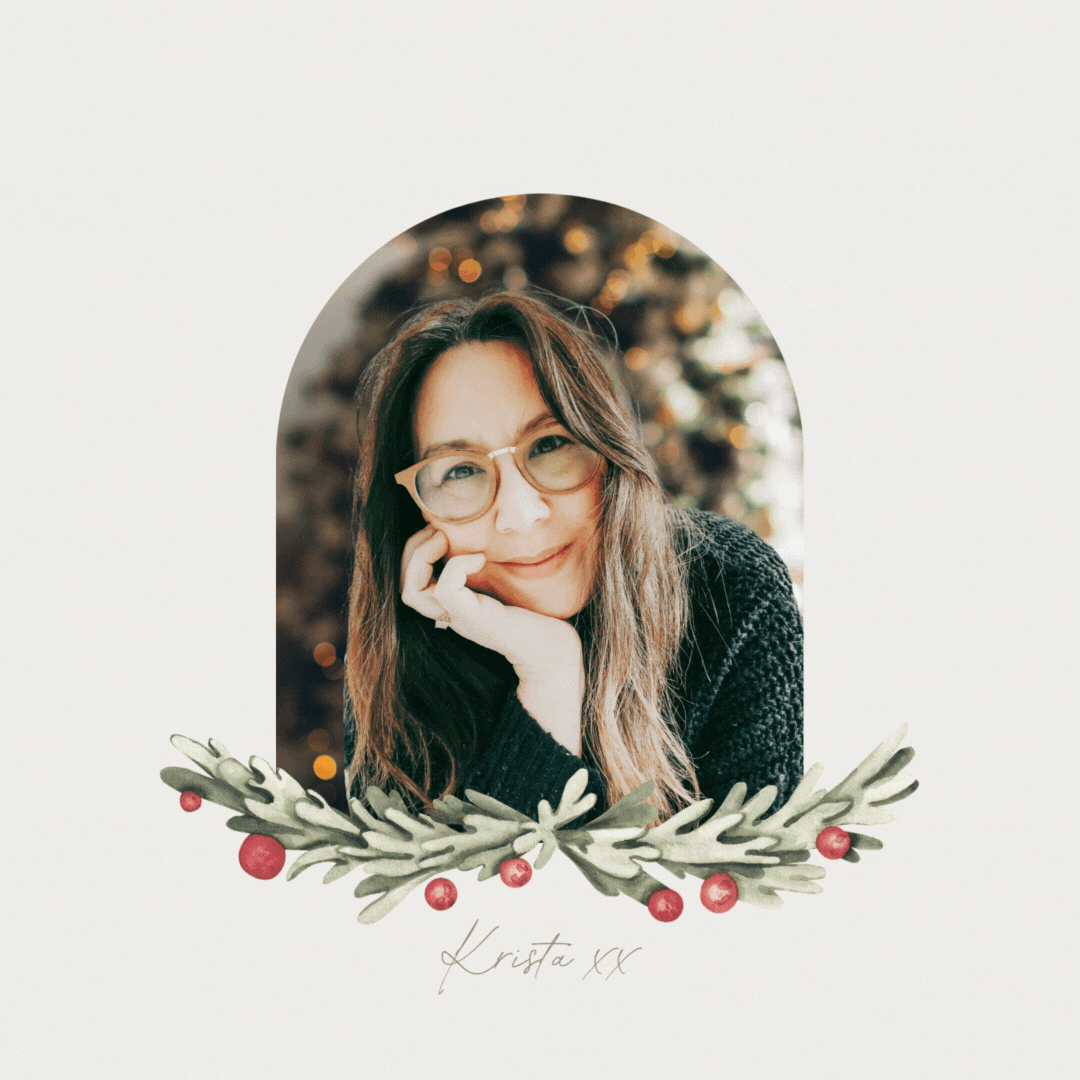A Sensory-Friendly Approach To Getting Noticed Online
I sent a newsletter to my people that resonated deeply with many of my fellow nature-lovin' and easily overstimulated solopreneur friends, clients and colleagues.
In it, I shared my perspective on a commonly used tactic in mainstream marketing which is to create loud, sensory-overloaded visual content in a strategic effort to "stop the scroll" or stand out online.
For me, fast-moving videos and bold, neon typefaces come to mind.
But, honestly, no judgement.
The use of visually stimulating graphics to try and capture one's attention and be seen online is understandable. There's nothing wrong with wanting to get your work noticed by people so you can earn a living that supports you comfortably.
However, the problem with that approach is it often leads to superficial engagement and doesn't result in the kind of long-term, loyal relationships my students wish to make with the people they want to help and serve.
Pin it ⤵
If this resonates, I invite you to watch lesson one of my authentic visuals course for highly sensitive solopreneurs, Visual Marketing for Beginners.
It's a tiny lesson that makes the analogy about how your visual content is the supporting actor, not the main star of the show—that would be your message. I also share a few thoughts on why visuals are a meaningful way to engage your audience—at least when you create them with substance over superficiality.
Plus it'll give you a taste of what's inside the course if crafting visuals that support your message rather than detract from it is one of your business goals right now.
If you want to prioritise clarity, resonance and effective communication in your visual marketing, without resorting to manipulative or superficial techniques that overload the senses and activate nervous systems, join us.
I’d love to support you in creating sensory-friendly visual content that gets you noticed online by the right people.
Krista.x
YOU MIGHT ALSO LIKE: