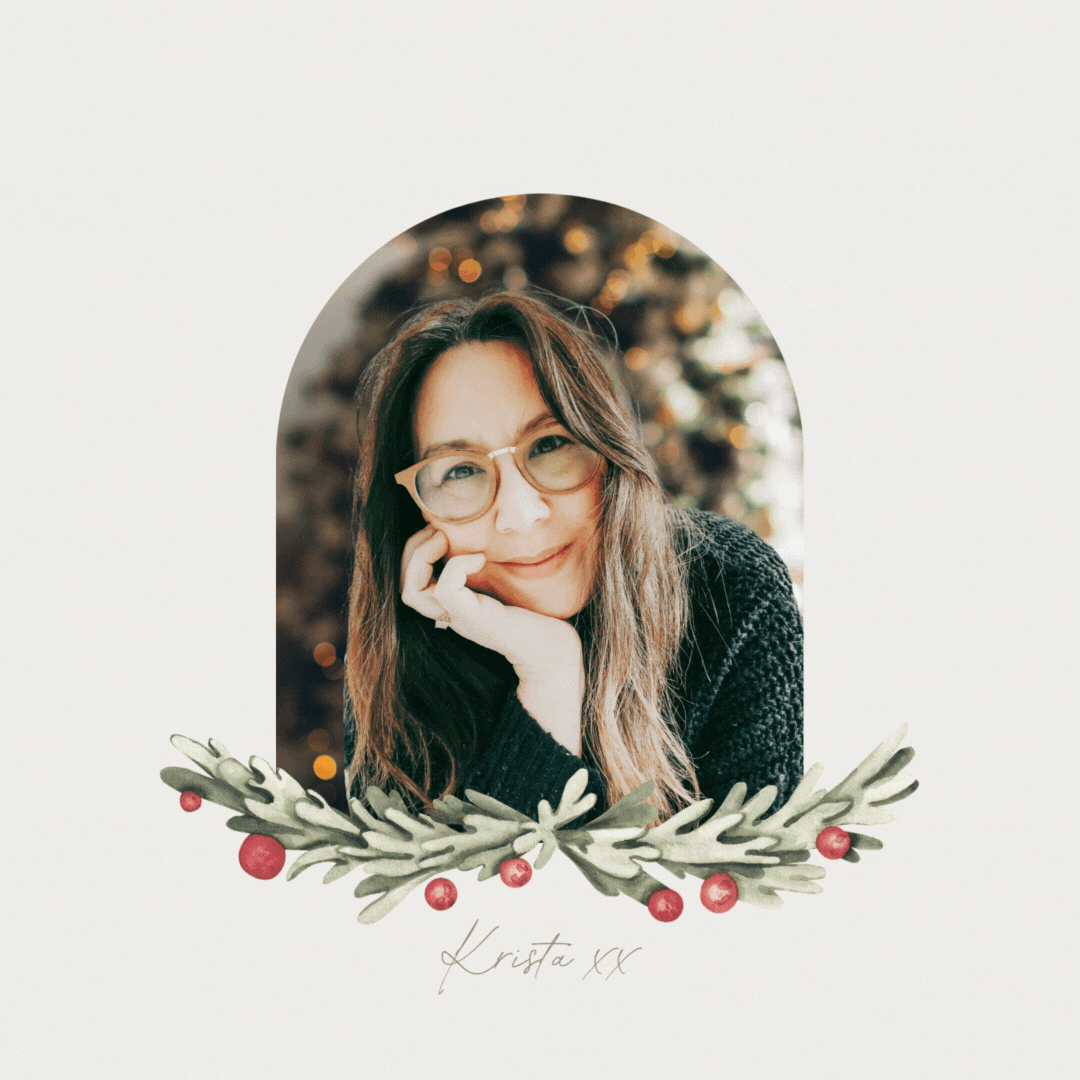Create a Simple Branded Christmas Card for Clients | Full Canva Tutorial
I’ve been wanting to create holiday cards to show appreciation for my clients and followers for weeks. And if I had been organized enough, I would’ve printed them to mail to my client’s home.
No one seems to have the time to send mail anymore. It’s such a treat to get personal mail, so why not if you can?
Unfortunately, I didn’t leave enough time for printing and mailing cards this year, but I think I might have the next best thing! A full Canva tutorial on how to design animated Christmas cards to share with clients via your newsletter and social media!
In this tutorial, I take you through my process for creating a branded holiday card so you can learn how to do this for your audience, too—or at the very least follow along to learn basic and advanced text editing tips and tools and various ways to work with images and visual elements within Canva.
Hopefully a lot of good stuff that you don’t yet know!
In this Canva Christmas Card Tutorial, you’ll learn how to:
Efficiently navigate Canva, ensuring you're on the right element to unlock its powerful customization tools.
Stylize text Like a pro from finding fonts to adjusting size, colour, styles, spacing and alignment.
Extract colour from images to create a cohesive and visually pleasing result.
Edit image elements to match your branding.
Bring your card to life with animation.
(To get started, watch the video below)Links & Resources
Unsplash - Access high-quality, free-to-use images for your designs.
Creative Market - Explore a marketplace for handcrafted design content.
Canva Pro - Try Canva Pro free for 30 days.
Christmas Card Canva Template - save the template demonstrated in this tutorial to use for your clients.
Crafting your holiday card might seem like a small gesture, but it's the thought and effort that truly count. Wishing you a joyful holiday season filled with connection and gratitude!
If you watch the Holiday Card Canva Tutorial, please let me know what was most helpful.
K. x